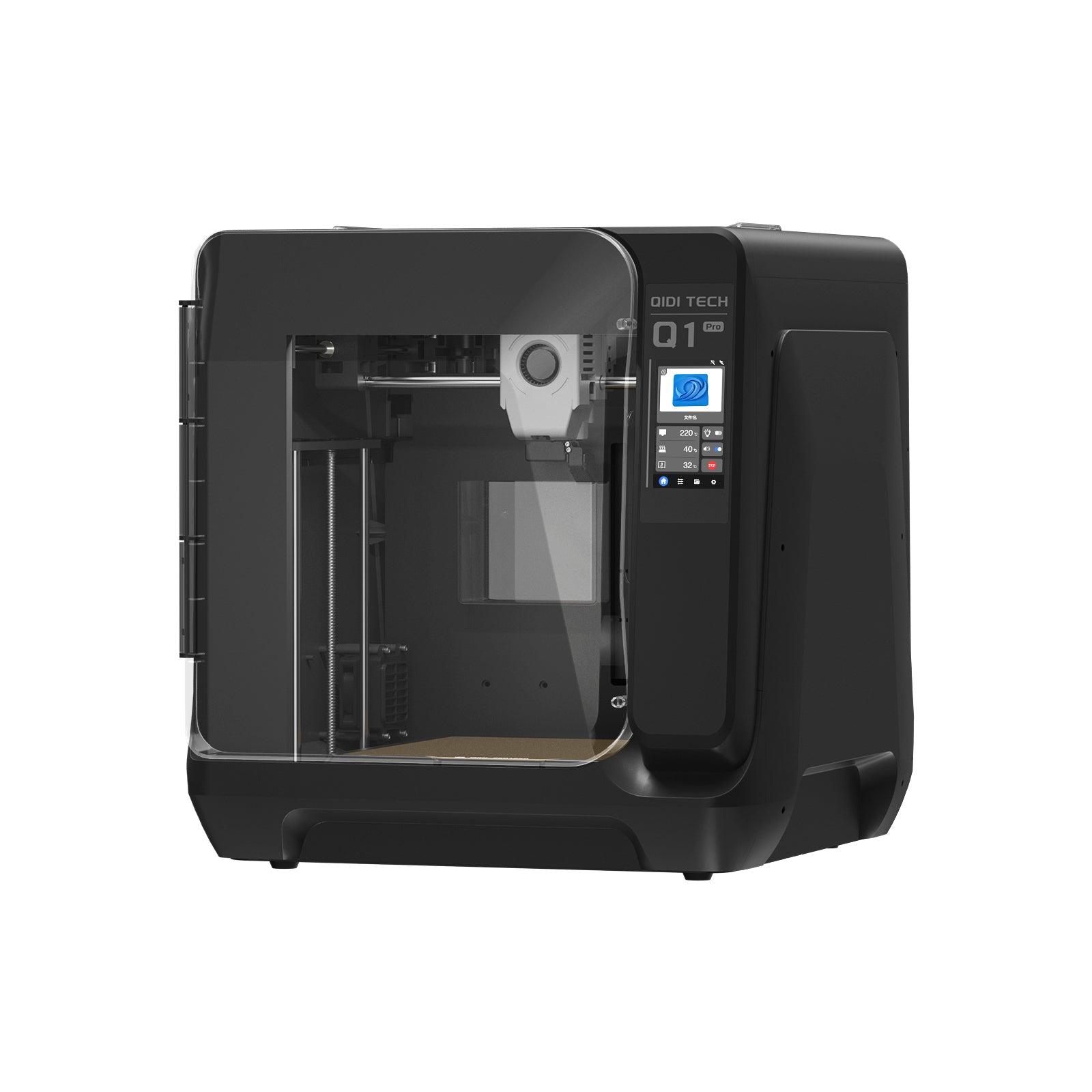Is It Safe to Leave a 3D Printer Running?
Table of Contents
Intricate 3D printing projects frequently demand extended print durations spanning hours, days, or even weeks, prompting the crucial question: Is it safe to leave a 3D printer running unattended for such prolonged periods? While the convenience of continuous printing is appealing, it's vital to grasp the potential risks and implement necessary safeguards to ensure a secure and successful printing experience.
Is It Safe to Leave a 3D Printer Running?
Leaving a 3D printer running unattended for extended periods poses significant risks and hazards that should not be overlooked. While the convenience of continuous printing is appealing, it's crucial to understand and address the potential dangers.
1. Fire Hazards
Arguably the most severe concern is the risk of fires caused by electrical faults, heat buildup, or the presence of combustible materials. Faulty wiring, overheating components, and the heat generated during printing can potentially ignite flammable objects nearby like curtains or the plastic filament itself.

2. Print Failures
Unattended prints can fail, causing the printer to continue extruding material and creating a messy pile that may damage the printer or become a fire hazard.
3. Environmental Issues
Temperature fluctuations can warp or crack the printed object. Dust and debris accumulation can clog the printer's moving parts or contaminate the print surface, leading to failed prints.
4. Health Risks
Some filaments release harmful fumes or particles when heated, especially those containing volatile organic compounds (VOCs). Proper ventilation is crucial to avoid respiratory issues from prolonged exposure.
While leaving a 3D printer running unattended is possible, it should only be done after carefully considering the risks and implementing appropriate safety precautions. Understanding these potential hazards and taking proactive measures to mitigate them is essential for ensuring a safe and successful extended printing experience.
Safety Precautions and Best Practices
1. Regular Maintenance
Before extended prints, thoroughly inspect and clean the 3d printer to address potential issues:
- Check wiring for faults that could cause electrical hazards.
- Remove dust, debris, or filament residue that could interfere with moving parts.
- Ensure the build plate is level and secure to prevent print failures.
- Calibrate settings like temperature and extrusion rate for optimal quality.
2. Fire Safety
- Install smoke detectors and keep a fire extinguisher near the printer area.
- Keep the area clear of combustible materials like paper or fabrics.
- Use a fireproof enclosure designed for 3D printers, ensuring adequate ventilation.
3. Environmental Control
- Use air filters or ventilation systems to prevent dust accumulation.
- Ensure proper ventilation or use an enclosure with filtration for fume-producing filaments.
Following these proactive measures can significantly reduce risks associated with extended unattended printing, ensuring a safer experience.

Key Considerations for Extended 3D Print Duration
1. High-End Printer Capabilities
Professional-grade 3D printers are designed to handle continuous 24/7 operation with proper maintenance, making them suitable for extended multi-day prints. Many print shops have strict protocols for safely managing these lengthy print jobs.
2. Pausing and Resuming
Many desktop 3d printers allow pausing and resuming prints later. However, pausing for too long or moving the build plate can lead to issues like warping and poor layer adhesion, impacting print quality.
3. Printing in Sections
An alternative is to slice larger models into smaller sections using software, print each section separately over shorter durations, and then assemble them. This approach takes more time but can be safer than leaving a printer unattended for days.
4. Evaluate Your Comfort Level
Ultimately, decide based on your comfort level, 3d printer capabilities, and ability to implement safeguards. If concerned about risks or unable to monitor effectively, explore safer alternatives that suit your circumstances.
By understanding printer capabilities, pausing options, sectional printing, and evaluating your comfort level, you can make an informed decision balancing convenience and safety for extended prints.
How Much Power Does a 3D Printer Consume?
Most desktop 3D printers are energy-efficient compared to other household appliances. During active printing, a typical 3D printer consumes between 100 and 900 watts, similar to a couple of light bulbs or a large LED TV. This power consumption is manageable, especially for shorter print jobs.
For longer prints, it's important to consider the printer's energy consumption in standby or idle mode. Although lower than during active printing, standby power usage can add up over time.
Look at this example, assuming a 3D printer consumes 200 watts during active printing and 10 watts in standby mode, with an electricity rate of $0.12 per kilowatt-hour (kWh):
- A printer running continuously for 24 hours would consume 4.8 kWh (200 watts x 24 hours), costing about $0.58 in electricity.
- A printer left in standby mode for a week (168 hours) would consume 1.68 kWh (10 watts x 168 hours), costing around $0.20.
The energy costs for extended 3D printing sessions or leaving a printer in standby mode for reasonable durations are relatively low, typically ranging from a few cents to a couple of dollars per week or month, depending on your electricity rates and printer model.

Tips for Successful Longer 3D Printing Sessions
When taking on longer or multi-day 3D printing projects, keep these tips in mind:
1. Break up large models:
- Split large designs into smaller parts using 3D modeling software.
- Ensure each part fits your printer's build plate.
- Include connectors for easy assembly post-printing.
2. Choose the right filament:
- PLA and PETG are good choices for long prints due to low warping and ease of use.
- If using ABS, ensure your printer has a heated bed and enclosed chamber.
- Opt for filaments with lower temperature requirements to minimize heat-related issues.
3. Optimize printer settings:
- Adjust layer height, infill percentage, and print speed based on desired quality and speed.
- Enable supports for overhanging parts.
- Fine-tune retraction settings to reduce stringing and oozing.
4. Maintain a stable environment:
- Keep your printer in a room with consistent temperature and humidity.
- Use an enclosure to protect the print from drafts and dust.
- Place your printer on a sturdy, level surface to minimize vibrations.
5. Monitor your print:
- Check the print periodically to catch issues early.
- Utilize remote monitoring tools like webcams or mobile apps.
- Start the print when you can monitor its initial progress.
By following these guidelines and making necessary adjustments based on your specific setup and project, you can increase your chances of success when embarking on longer 3D printing endeavors.
Print Safely and Responsibly for Optimal Results
Leaving a 3D printer unattended for extended periods can be convenient but requires careful consideration and safety measures to mitigate risks. By implementing proper maintenance, monitoring, and safety precautions, you can increase the likelihood of successful and safe printing. Always prioritize safety and responsibility to achieve the best results in your 3D printing projects.